「Swiper」を使えば非常に簡単にスライダーを実装できるので、紹介したいと思います。
スライダーのイメージはこんな感じです。
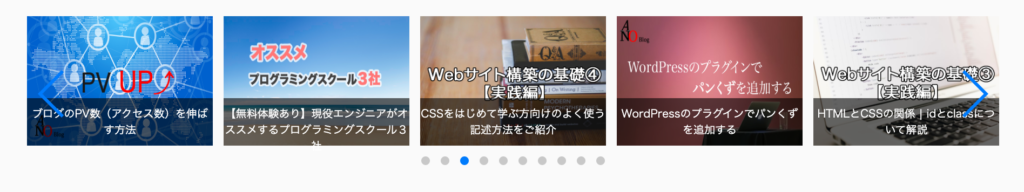
Swiperの使い方
cssとスクリプトを読み込む
<link rel="stylesheet" href="https://cdnjs.cloudflare.com/ajax/libs/Swiper/3.4.1/css/swiper.min.css"> <script src="https://cdnjs.cloudflare.com/ajax/libs/Swiper/3.4.1/js/swiper.min.js"></script>
表示させたいimgを差し替える
<div id="slider-contents">
<div class="container">
<div class="swiper-container swiper-container-horizontal">
<div class="swiper-wrapper">
<!-- スライダー画像-->
<div class="swiper-slide swiper-slide-duplicate-next">
<img src="./img/sample1.jpg" alt="">
</div>
<div class="swiper-slide swiper-slide-duplicate-next">
<img src="./img/sample2.jpg" alt="">
</div>
<div class="swiper-slide swiper-slide-prev">
<img src="./img/sample3.jpg" alt="">
</div>
<div class="swiper-slide swiper-slide-prev">
<img src="http://design-ec.com/d/e_others_50/l_e_others_500.png" alt="">
</div>
<div class="swiper-slide swiper-slide-active">
<img src="http://design-ec.com/d/e_others_50/l_e_others_500.png" alt="">
</div>
<!-- Slides end-->
</div>
<!-- swiper-wrapper end -->
<div class="swiper-pagination swiper-pagination-bullets">
<span class="swiper-pagination-bullet"></span>
<span class="swiper-pagination-bullet"></span>
<span class="swiper-pagination-bullet swiper-pagination-bullet-active"></span>
</div>
<!-- swiper-pagination end -->
<div class="swiper-button-prev"></div>
<div class="swiper-button-next"></div>
<!-- pavigation buttons end -->
</div>
<!-- swiper-container end-->
</div>
<!-- container end-->
</div>
<!-- #contents end -->
プロパティを設定する
以下の例では、loop: true、autoplay:3000とすることで、3秒おきに画像を繰り返しスライドさせる設定にしてみました。
<script>
var mySwiper = new Swiper ('.swiper-container', {
loop: true,
slidesPerView: 5,
spaceBetween: 10,
centeredSlides : true,
autoplay: 3000,
autoplayDisableOnInteraction:false,
pagination: '.swiper-pagination',
nextButton: '.swiper-button-next',
prevButton: '.swiper-button-prev',
breakpoints: {
1050: {
slidesPerView: 4,
spaceBetween: 10
},
850: {
slidesPerView: 3,
spaceBetween: 10
},
600: {
slidesPerView: 3,
spaceBetween: 10
},
400: {
slidesPerView: 2,
spaceBetween: 5
}
}
})
</script>
全体のソース
<!DOCTYPE html>
<html lang="ja">
<head>
<meta charset=UTF-8">
<link rel="stylesheet" href="https://cdnjs.cloudflare.com/ajax/libs/Swiper/3.4.1/css/swiper.min.css">
<style>
.swiper-container{
text-align: center;
}
.swiper-container .swiper-slide img{
width: 160px;
height: 100px;
border:1px solid;
}
#slider-contents{
max-width: 900px;
margin: auto;
margin-top: 2em;
margin-bottom: 2em;
}
.swiper-slide {
flex-shrink: 0;
width: 100%;
height: 100%;
position: relative;
}
.swiper-pagination{
position: static;
}
.swiper-button-prev, .swiper-button-next{
top: 50px;
}
</style>
</head>
<body>
<div id="slider-contents">
<div class="container">
<div class="swiper-container swiper-container-horizontal">
<div class="swiper-wrapper">
<!-- スライダー画像-->
<div class="swiper-slide swiper-slide-duplicate-next">
<img src="./img/sample1.jpg" alt="">
</div>
<div class="swiper-slide swiper-slide-duplicate-next">
<img src="./img/sample2.jpg" alt="">
</div>
<div class="swiper-slide swiper-slide-prev">
<img src="./img/sample3.jpg" alt="">
</div>
<div class="swiper-slide swiper-slide-prev">
<img src="http://design-ec.com/d/e_others_50/l_e_others_500.png" alt="">
</div>
<div class="swiper-slide swiper-slide-active">
<img src="http://design-ec.com/d/e_others_50/l_e_others_500.png" alt="">
</div>
<!-- Slides end-->
</div>
<!-- swiper-wrapper end -->
<div class="swiper-pagination swiper-pagination-bullets">
<span class="swiper-pagination-bullet"></span>
<span class="swiper-pagination-bullet"></span>
<span class="swiper-pagination-bullet swiper-pagination-bullet-active"></span>
</div>
<!-- swiper-pagination end -->
<div class="swiper-button-prev"></div>
<div class="swiper-button-next"></div>
<!-- pavigation buttons end -->
</div>
<!-- swiper-container end-->
</div>
<!-- container end-->
</div>
<!-- #contents end -->
<script src="https://cdnjs.cloudflare.com/ajax/libs/Swiper/3.4.1/js/swiper.min.js"></script>
<script>
var mySwiper = new Swiper ('.swiper-container', {
loop: true,
slidesPerView: 5,
spaceBetween: 10,
centeredSlides : true,
autoplay: 3000,
autoplayDisableOnInteraction:false,
pagination: '.swiper-pagination',
nextButton: '.swiper-button-next',
prevButton: '.swiper-button-prev',
breakpoints: {
1050: {
slidesPerView: 4,
spaceBetween: 10
},
850: {
slidesPerView: 3,
spaceBetween: 10
},
600: {
slidesPerView: 3,
spaceBetween: 10
},
400: {
slidesPerView: 2,
spaceBetween: 5
}
}
})
</script>
</body>
</html>
imgだけ変えればすぐに使うことができるので、画像サイズやプロパティを変更しててみてください。
Swiperのメインプロパティ
調べてみるとものすごい数プロパティがあるようなので、ここではよく使うであろう最低限のプロパティを紹介します。
| プロパティ | 値 | 説明 |
|---|---|---|
| loop | true/false | 繰り返し設定 |
| slidesPerView | 5 | 一度に表示するスライド数の設定 |
| spaceBetween | 10 | スライドの間隔を指定(単位:px) |
| centeredSlides | true/false | 現在のスライドを中央に表示するかを設定 |
| autoplay | 3000 | 自動スライドする間隔。単位はms(3000ms=3秒) |
| autoplayDisableOnInteraction | true/false | スライド操作後、自動再生を停止する設定。 |
| pagination | .swiper-pagination | ページネーションのセレクタ名を指定 |
| nextButton | .swiper-button-next | ボタンのセレクタ名を指定 |
| prevButton | .swiper-button-prev | ボタンのセレクタ名を指定 |
| breakpoints | 400: { slidesPerView: 2, spaceBetween: 5 } |
画面サイズと、画像サイズごとに設定するプロパティを指定する。カンマ(,)区切りで複数指定可能。 |



コメント